3 Rules That Can Make Remote Teams More Productive (Example Scenario)
How to build trust, measure results, and use live screens – without constant control. With practical examples and model calculations.
An SME owner with 15 remote employees wondered: “Are we really using our working time well?”
He added Wolfeye on top of tickets, KPIs, and regular meetings to get real screen data.
In one example scenario, this led to noticeably less distraction and an estimated productivity increase of about 35% over 30 days.
Important: These figures are a model calculation from a case example, not a general promise or scientific study.
Also: How you may use monitoring (information, consent, works council, etc.) depends on the laws in your country.
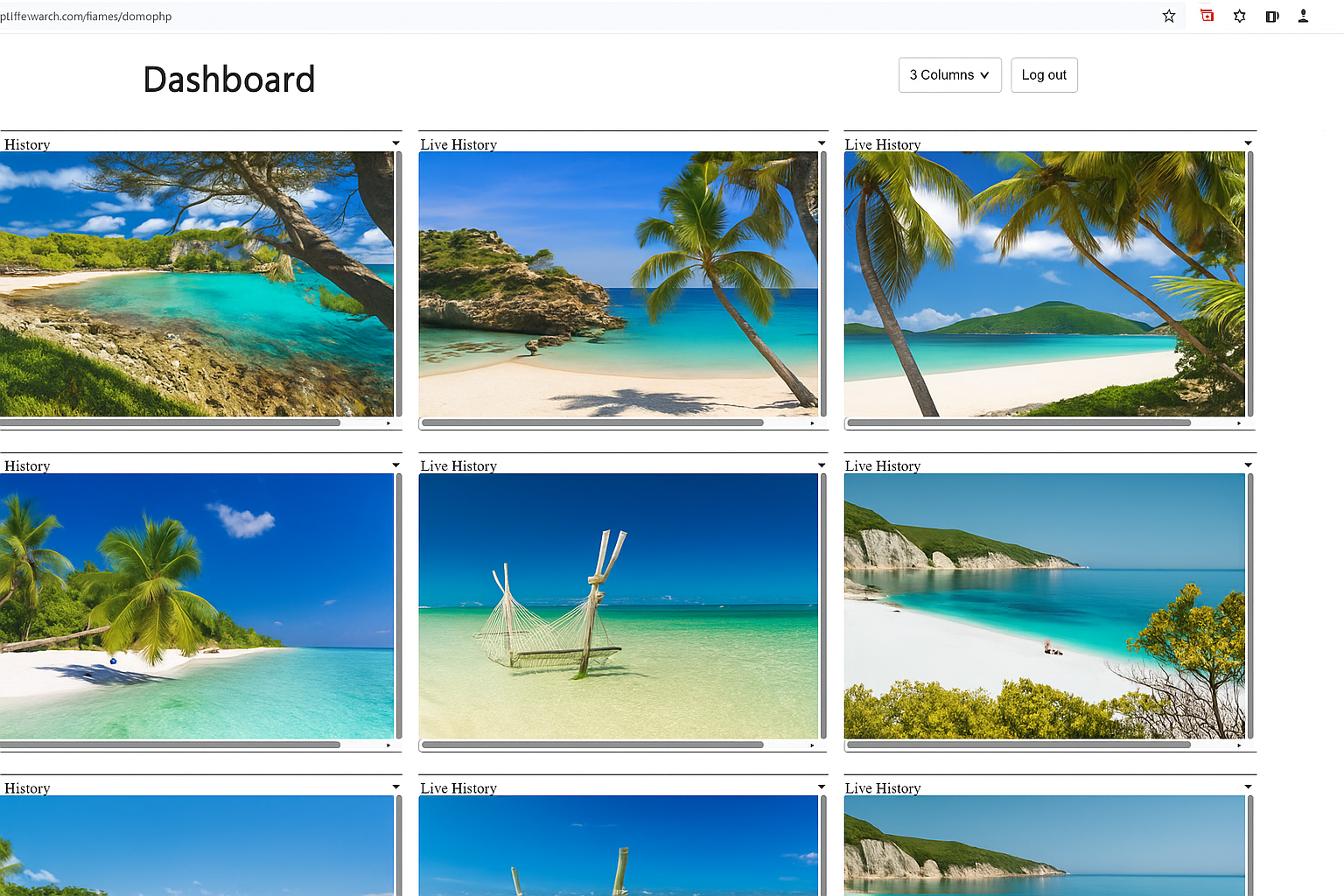
Foto: Pexels (CC0) – Remote-Team (Symbolbild)
Rule 1: Build Trust – Not Permanent Control
Teams usually perform better when they feel trusted and taken seriously than when they feel watched all the time.
Many practical reports show that clear goals, transparent communication and stable routines are more effective than pure control.
Instead of watching every screen all the time, you can:
- define clear weekly goals,
- use short, structured stand-ups,
- and use live screens to spot patterns – not to judge every single click.
Example: A marketing team with 8 remote workers shifts from “Who is online?” to “What did we achieve this week?”. The team lead uses Wolfeye only to understand general patterns (long idle times, recurring distractions), not to blame individuals. In this kind of scenario, more weekly goals are met after a few weeks, and the team feels more respected and better guided.
Rule 2: Measure Results – Not Just Hours
The classic remote work trap: Counting hours instead of outcomes.
Someone can be online for 8 hours and still contribute little real value.
It is far more meaningful to focus on results:
- tickets closed,
- reports completed,
- customer inquiries answered,
- projects delivered.
In practice, many teams observe that shifting from “online time” to “outcomes” can significantly improve productivity.
Example: An IT provider with 12 employees moves from “40 hours/week online” to clear KPIs (tickets resolved, response times, etc.). With the help of Wolfeye data, they identify where time tends to be lost. After some weeks, this example scenario achieves substantially more billable hours, even though total working hours remain the same. These are example numbers only – real figures will vary from team to team.
KPIs Instead of Pure Online Time – Example (Model)
| KPI | Target (Example) | Measurement with Wolfeye | Change After 30 Days (Example) |
|---|---|---|---|
| Tickets closed | 15/week | Compare time in Jira vs. distractions | more tickets closed |
| Reports completed | 3/week | Time in office tools vs. video sites | more reports finished per week |
| Customer inquiries answered | 100% within 24h | Email time vs. social media | faster response times |
| Overall impression | clearer view of value creation |
Rule 3: Use Live View – As a Complement to Conversations
Live monitoring tools are strongest when they are used as a complement to goals, feedback and clear processes – not as a replacement for them.
Wolfeye lets you view live screens of multiple PCs in one dashboard. Technically, the software runs in the background and sends screenshots to your server at short intervals.
By default, only the current screenshot is kept on the server; each new image overwrites the previous one.
How transparent you must be about this, whether you need consent, agreements or policies, and which limits apply are all legal questions that differ by country.
Wolfeye only provides the technical foundation – it does not replace legal advice or internal HR processes.
Example: A logistics company with 15 PCs realizes via live screens that mornings are highly focused, while afternoons show more scattered activity. Instead of targeting individuals, they introduce two daily focus blocks and communicate them clearly. In this model scenario, this leads to noticeably less distraction and more tasks delivered per week.
Why These 3 Rules Often Help
Trust + outcome-focus + supporting live data = productivity with less friction.
People usually work better when:
- they know what they are measured on,
- targets are realistic and transparent,
- and data is used to improve processes – not as a threat.

Foto: Unsplash (CC0) – Live-Monitoring (Symbolbild)
Example 30-Day Plan (Not Legal Advice)
- Week 1: Install Wolfeye technically (about 5 minutes per PC) and check that the setup fits your IT and legal framework.
- Week 2: Collect data and observe – without jumping to individual blame.
- Week 3: Identify top time-wasters and typical focus periods (e.g., mornings vs. afternoons).
- Week 4: Introduce focus blocks and clear KPIs, then observe results over the next weeks.
- Result (Example): Some teams see noticeable productivity gains – for instance, a model calculation with about +35% in 30 days.
Frequently Asked Questions (Excerpt)
Technically yes – via internet or VPN, depending on your setup. Remote PCs can be shown in the dashboard if they connect to your server.
The software is designed to run in the background and not stand out in day-to-day use. However, whether, how and to what extent you must inform employees or obtain their consent depends on applicable labour and data protection laws.
By default, only the current screenshot is kept on the server – each new image overwrites the previous one. There is no permanent screenshot history as long as the history feature is disabled. Optionally, you can enable a screenshot history; then screenshots are stored on the server at longer intervals in a history folder. For details, see our privacy policy.
Licensing starts at around $80 per PC/year. See current pricing →
Yes – you can test Wolfeye for 14 days with full functionality. Start free trial →
Currently Wolfeye focuses on Windows systems.
Conclusion
This remote example with 15 employees and roughly +35% productivity is a model calculation – not a guarantee.
It illustrates how a mix of clear rules, outcome-focus and supporting live data can help reduce hidden time-wasters.
How you actually use monitoring should always fit your culture and the legal situation in your jurisdiction.
Wolfeye provides the technical basis – the legal setup should be reviewed with a qualified attorney.