Monitor Employees in the Office – Works Even Without Remote
A crafts business with 12 office PCs. Wolfeye runs in the background. After 30 days: 18 hrs/week less distraction, 35% more productivity – and the boss finally knows who really works.
“In the office, I don’t need monitoring – I see everything.”
Wrong.
An SMB owner with 12 employees in an open-plan office thought the same. Then the IT provider introduced Wolfeye – after aligning internal policies and informing staff in line with local law.
Result after 30 days: 72 hours/week on social media, YouTube, Amazon, private chats – right on-site. Instead of blame: automated reports, focus blocks, a 35% productivity increase in the example company.
And the best part: Wolfeye works just as well in the office as in home office – often with even greater impact.
Here’s the full plan – for SMB owners and IT providers.
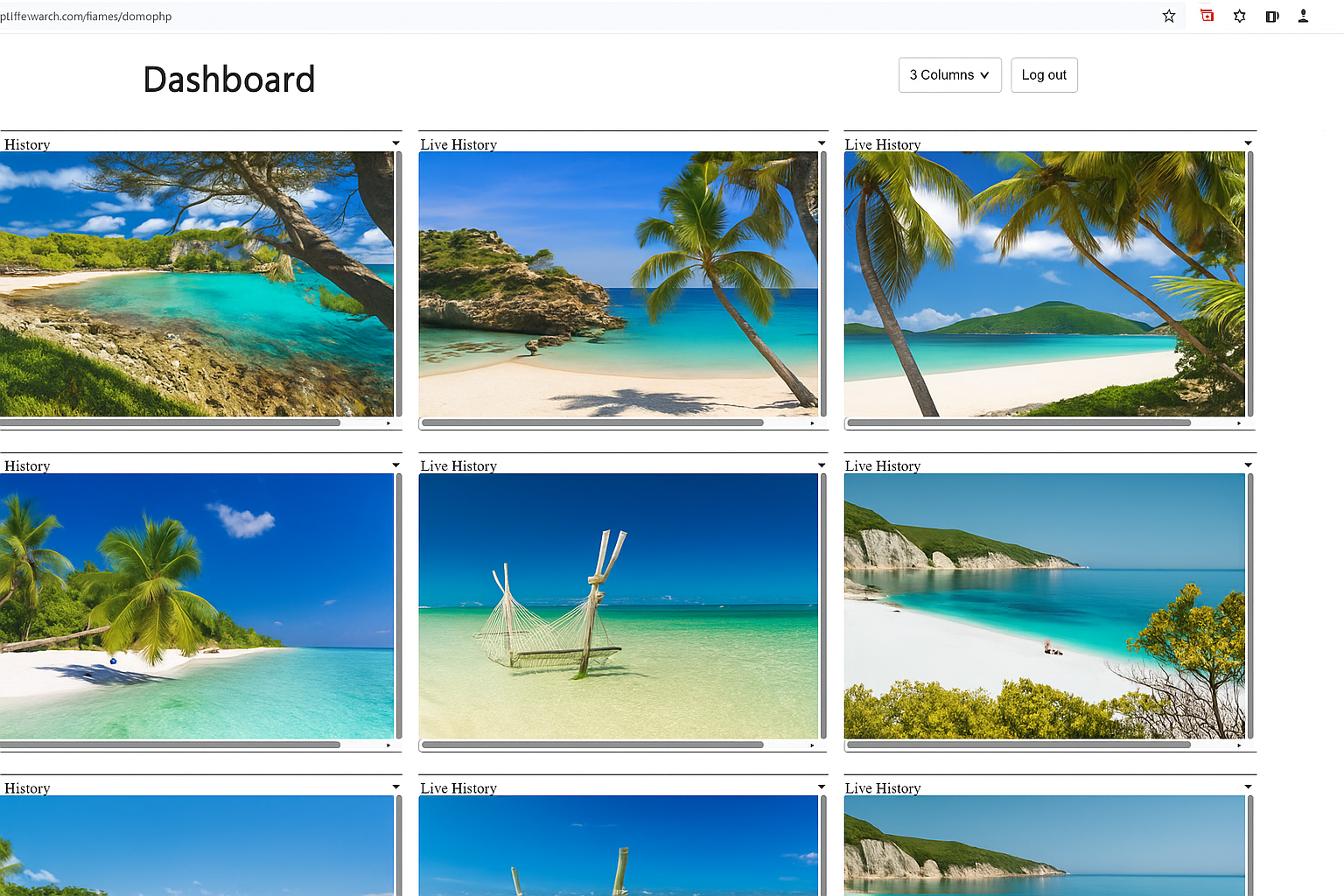
Photo: Pexels (CC0) – Office Life Without Transparency
The Problem
Industry reports and practical experience suggest that a large share of office workers spend more than 1.5–2 hours per day on private activities – right in the office, next to the boss. Coffee breaks, private chats, Amazon, YouTube, soccer streams. Excel doesn’t show it. Glancing over the shoulder doesn’t either. With the right monitoring tool, such as Wolfeye, you can see live, real-time screen activity – depending on configuration, also running in the background, whether in the office or at home.
The Solution: Wolfeye Works in the Office Too
Wolfeye runs on Windows PCs in the background – whether in the office, home office, or hybrid. The software regularly sends screen images to a central dashboard. You see every screen live – updated every 3 seconds. That’s how you understand which applications are used and where people are getting sidetracked. No external remote access required – access can be local in the network or via browser. How prominently the tool appears and how employees are informed must always follow your local labor and privacy laws.
Example: Crafts Business with 12 Office PCs
A crafts business with 12 office PCs (accounting, order processing, dispatch). After 30 days of Wolfeye: 42 hrs social media, 30 hrs YouTube & streaming, 18 hrs private emails – per week. Instead of confrontation: automated weekly reports to the owner, 8–10 am focus blocks, internet blocker for non-work sites. Result in this example: 35% productivity increase (from 65% to 88%), 18 hrs/week less distraction, an estimated $12,000/year saved. The IT provider increases recurring revenue by around 40% via a subscription markup model.
Top 5 Time Wasters in the Office (12 PCs, 1 Week – Example Calculation)
| Activity | Time/Week | Cost/Month* |
|---|---|---|
| Social Media (private) | 42 hrs | $1,050 |
| YouTube & Streaming | 30 hrs | $750 |
| Private Emails & Chats | 18 hrs | $450 |
| Online Shopping | 10 hrs | $250 |
| Games & Downloads | 6 hrs | $150 |
Before vs. After (Example Company)
Before: 65% productivity, 72 hrs distraction/week, no transparency, “everything in view” illusion.
After: 88% productivity, distraction down to 14 hrs, 35% more productivity, approx. $12,000/year saved, clear performance overview for salary talks.
Why Wolfeye in the Office Is Often Even More Effective Than in Home Office
In home office, distraction is invisible. In the office, it happens right in front of your eyes – and is still overlooked. Wolfeye delivers continuous data over months – not just snapshots or short-term behavior changes. You see patterns: Who works with focus? Where do idle periods appear again and again? That’s the foundation for fair salary talks, smarter staffing, fewer bad hires. And: The IT provider earns recurring revenue – because they typically buy Wolfeye on subscription and bill the annual fees with markup to the SMB.
Bonus: In the office, you can react immediately – e.g., “Hey Max, I noticed you’ve been on shopping sites for a while – do you need help with your main task?” – without blame, with transparency and clear rules.
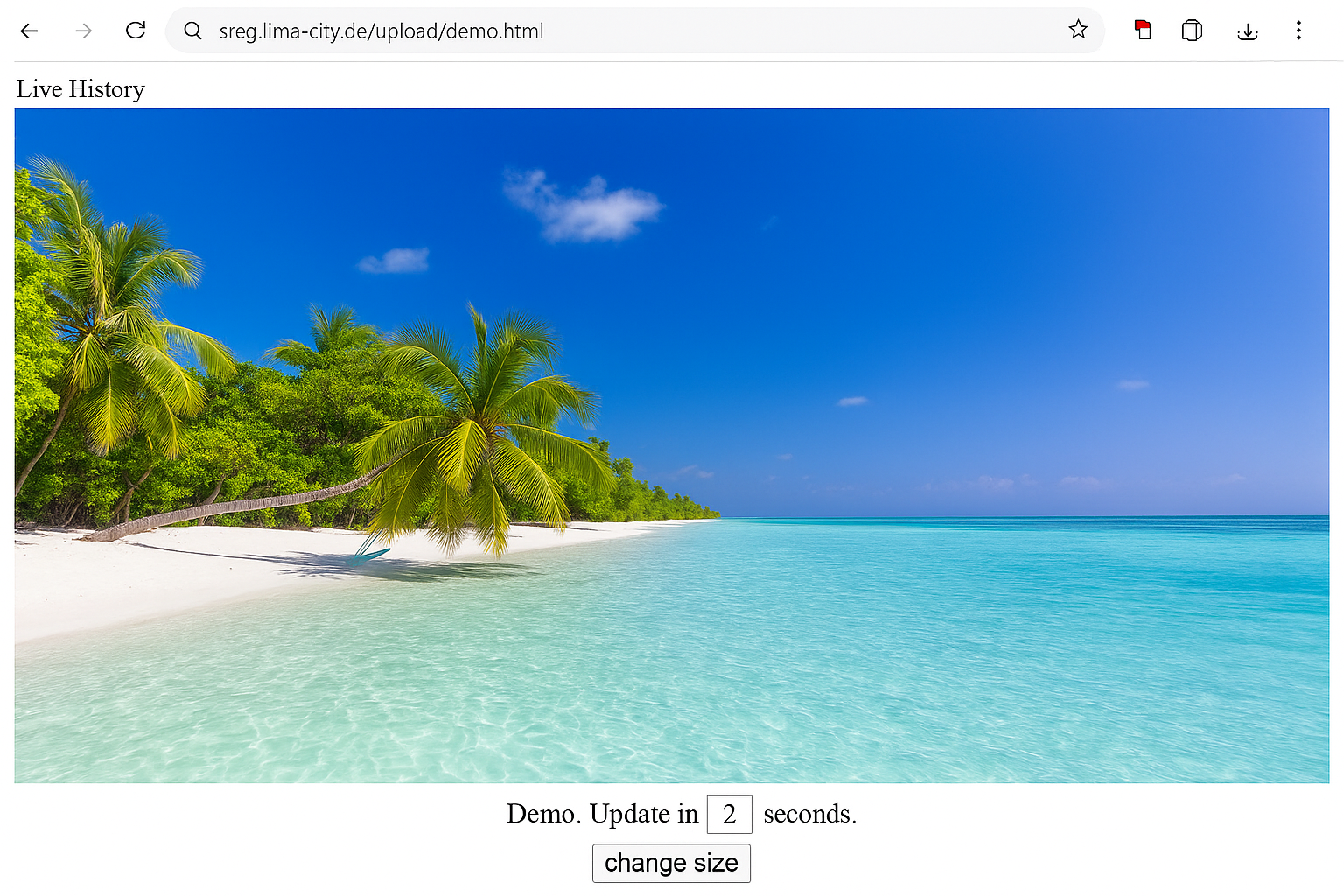
Photo: Pexels (CC0) – Real-Time Monitoring in the Office
Your 30-Day Implementation Plan for Office Monitoring
- Day 1–3: Install Wolfeye on all 12 office PCs (about 5 min/PC) – plan configuration and usage in line with local law
- Day 4–15: Collect data – don’t rush, observe patterns and hotspots
- Day 16: Create your first automated report template (top time wasters, productivity scores per role/team)
- Day 17: Present to the SMB owner: “72 hrs of distraction – here’s how we reclaim them”
- Day 18–20: Introduce focus blocks (8–10 am), transparent internet policy, optionally block social media outside breaks
- Day 21–30: Weekly optimization: promote strengths, address recurring bottlenecks directly
- Day 30: Measure the productivity gain, document the business case & upsell Wolfeye as an ongoing service
Frequently Asked Questions
No. Wolfeye runs locally on Windows PCs – in the office, home office, or hybrid. Access is via browser – even from the next room.
Wolfeye runs in the background and sends screen images to the dashboard. Whether and how employees must be informed or involved depends on labor and privacy laws in your country. In many jurisdictions, clear policies, transparency and sometimes employee representation (e.g., works councils) are required.
No. Wolfeye is universally deployable – in-office, remote or hybrid. In the office, the impact is often greater because distraction existed before but was not systematically measured.
By default, only the current screenshot is transmitted. No long-term storage. Optionally, you can activate a Screenshot History – then screenshots are stored on a server at configurable intervals. Retention periods should follow legal requirements and your internal policies.
They purchase Wolfeye on subscription and can bill the annual license fees with a 30–40% markup to the SMB – plus setup, support and optimization. The exact pricing model is up to the provider.
Yes – 14 days free. Start now →
No. Windows only.
Conclusion
A large share of time waste happens in the office – right under the boss’s nose. Wolfeye brings transparency: live, structured, over months – without needing remote work. You see which processes carry your team – and where potential is lost. SMB owners can – depending on their starting point – save several thousand dollars per year (around $12,000/year in our example). IT providers can significantly increase recurring revenue with subscription markup models. Start the 14-day trial now – and in 30 days, you’ll know what’s really happening in your office. Whether home office or open plan – Wolfeye works everywhere.
Ready to See the Office Truth – Even Without Home Office?
Start 14-Day Free TrialNotice: Wolfeye is screen monitoring software. Lawful use depends on the labor and data protection laws of each country. Before using the software, companies must obtain their own legal advice and – where required – inform employees, agree internal policies and, if applicable, involve employee representatives. Wolfeye does not provide legal advice and cannot replace individual legal assessment.