Monitor Multiple Computers Live – It’s That Easy with Wolfeye
One central dashboard for dozens of PCs. Live updates every few seconds, screenshot history, background monitoring. Ready in about 10 minutes – in our example: up to +28% productivity.
“How do I keep track of all computers in the company?”
Simple with Wolfeye Remote Screen.
The official demo video “How to Monitor All Company Computers Live from One Dashboard” shows step-by-step how to see all screens live in real-time – as if you were sitting right in front of them.
No noticeable delay, no complicated setup. Installed in minutes, grid view for dozens of PCs, optional background mode.
Important: How visible or transparent the tool is for employees must always comply with local labor and privacy laws.
In real-world scenarios, this can lead to significant productivity gains (e.g., up to +28% in our example) and becomes an attractive subscription service for IT providers.
Here’s the concise summary of the demo video – including all steps, tips, and dashboard features.
Official Wolfeye demo video (~10 minutes) – feel free to watch alongside.
The Problem
Many SMB owners and IT providers struggle with distributed teams: home office, field service, open-plan offices. How do you know who’s really working? Conventional tools often just deliver reports – no live view. Wolfeye addresses this: real-time updates every few seconds, one central dashboard, optional mobile access.
The Solution: Wolfeye Live on All PCs
Wolfeye runs on Windows systems in the background. Depending on configuration, it can be relatively unobtrusive for end users.
You open any browser (Chrome, Edge, Firefox) on the manager’s or IT laptop.
Enter the link to your dashboard that you receive after installation.
→ All screens appear in a live grid, updated every few seconds.
How transparent the deployment is (e.g., employee information, policies, works council agreements) must always follow your country’s labor and data protection laws and should be clarified with legal counsel before rollout.
Example from the Demo Video
Real-world example from the video: Three test PCs connected in under 5 minutes. In the dashboard: grid view with thumbnails, fullscreen access, mouse control, history timeline. One PC shows social media, one is working, one is idle – immediately visible. This helps you spot distractions and promote strengths. Depending on the starting point, this can – as in our example – lead to around +28% productivity increase.
Comparison: Wolfeye vs. Classic Tools (Demo Video 2025 – Example Illustration)
| Feature | Wolfeye | Other Tools |
|---|---|---|
| Live Updates | Every few seconds | Minutes/Hours |
| Installation | About 10 minutes | Hours + admin rights |
| Background Mode | Possible, depending on configuration | Often visible or limited |
| Dashboard | Browser + mobile | Sometimes desktop app only |
| Archiving | Optional & configurable | Often permanent & storage-heavy |
| Price per PC | Affordable + potential reseller discounts | More expensive, often no margins |
Before vs. After
Before: No real-time overview, guesswork, wasted time, frustrated managers.
After (example): Live grid with all PCs, faster reactions, around +28% productivity in practice, IT providers generate recurring revenue via subscription models.
Why Wolfeye Is a Strong Live Monitor for Multiple Computers
The demo video makes it clear: smooth updates, no obvious lag, minimal CPU usage. You zoom into single monitors, scroll and see mouse movements – all very close to real-time.
Bonus for IT providers: Rollout via command line or scripts, share dashboard link, bill monthly. Reseller discounts and recurring revenue are possible.
Security note: Because Wolfeye hooks deeply into the system (screen capture/streaming), some antivirus solutions may flag it as “suspicious”. The video shows how to add a folder/process exception. This should always be done in line with the company’s IT security policies.
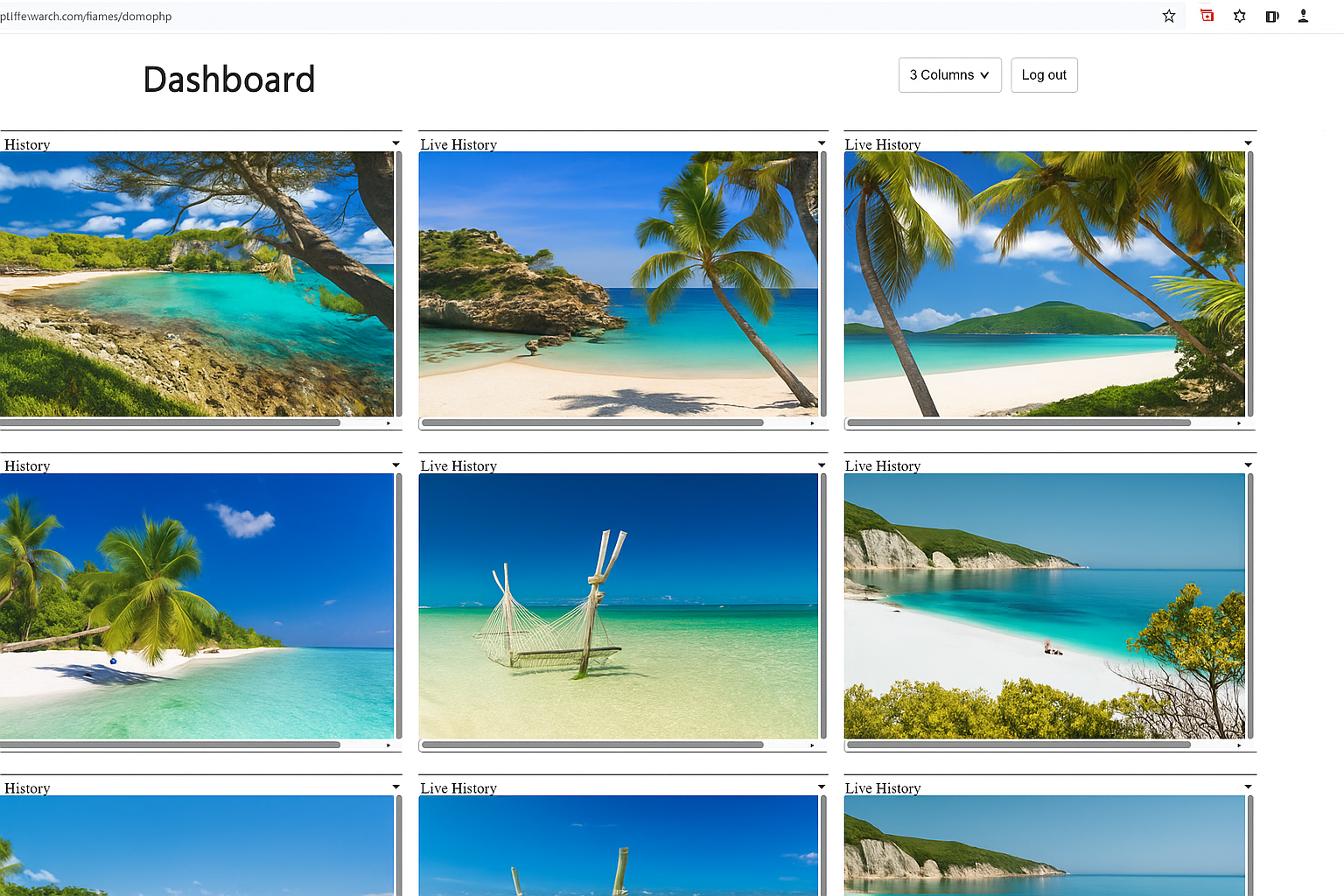
Example: Grid view with multiple live screens (demo video)
Your 10-Minute Setup Plan (Based on the Demo Video)
- Minutes 1–2: Download from www.wolfeye.co + if needed, add antivirus exception for the Wolfeye folder/exe (in line with security policies)
- Minutes 3–5: Run wolfeye-setup.exe → configure startup options (e.g., start with Windows, background mode)
- Minutes 6–7: Enter customer ID (emailed after trial) → agent connects automatically to the dashboard
- Minute 8: Email kontakt@wolfeye.de: “Activate Dashboard” + optional “Activate archiving”
- Minutes 9–10: Open dashboard link in your browser → check grid view, set a strong password
- From minute 11: Add more PCs – or bundle Wolfeye as a managed service with setup, monitoring and optimization for your clients
Frequently Asked Questions from the Demo Video
No. Wolfeye can be used on a local network or via the internet – in-office, home office or hybrid.
Wolfeye can run in the background and is often not prominent for end users. However, whether and how employees must be informed or involved depends on your country’s labor and privacy laws. In many jurisdictions, clear policies and sometimes works council agreements are required.
By default, only the current screen content is transmitted. Optionally, you can enable archiving / screenshot history. Storage location, intervals and retention periods should always follow legal requirements and your internal policies.
In some cases you need to add an exception for the Wolfeye folder (e.g., in Windows Defender → Exclusions). The demo video walks you through this step by step.
You can purchase licenses and resell them with your own markup as a subscription service, including deployment, support and ongoing optimization. Pricing is fully under your control.
Yes. The dashboard runs in the browser, so it can also be used on smartphones or tablets – assuming secure access is configured.
No. Currently Windows only.
Start 14-day free trial →
Conclusion
The demo video shows how quickly you can implement live screen monitoring for multiple computers with Wolfeye from a technical perspective. Setup in minutes, centrally controlled, scalable. SMB owners gain transparency and can optimize processes. IT providers build recurring revenue streams.
The crucial point: Deployment must always comply with labor and data protection law. So get legal advice before rollout, inform employees where required, and align your internal policies. With that in place, Wolfeye can become a strong foundation for more efficiency and clarity in everyday work.
Ready to See All Computers Live – With a Clean Setup?
Start 14-Day Free TrialNotice: Wolfeye is screen monitoring software. Lawful use depends on the labor and data protection laws of each country. Before using the software, organizations must obtain their own legal advice and – where required – inform employees, update internal policies and involve employee representatives. Wolfeye does not provide legal advice and cannot replace individual legal assessment.